Selection albums
Selection albums are albums for putting your selections of people together and sharing it with clients.
Learn more about sharing.
Creating a selection album
To create a new Selection album, click the ‘NEW ALBUM’ button at the left of the Selections albums box in the Project dashboard. Name it and press ‘CREATE’.
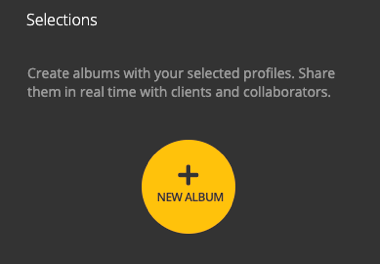
Adding profiles to a selection album
For adding people to your selection albums, go to the work session or album in which these profiles are, and use the menu Copy to in the top right to copy them to the selection.
Learn more about menus and managing profiles.
Learn more about sharing.
Creating a selection album
To create a new Selection album, click the ‘NEW ALBUM’ button at the left of the Selections albums box in the Project dashboard. Name it and press ‘CREATE’.
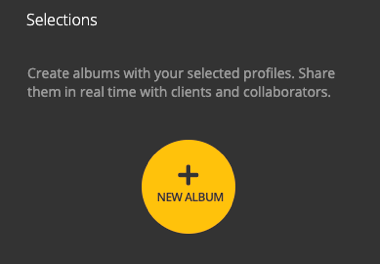
Adding profiles to a selection album
For adding people to your selection albums, go to the work session or album in which these profiles are, and use the menu Copy to in the top right to copy them to the selection.
Learn more about menus and managing profiles.