Send
With the send menu, you can send messages or forms by email to selected people. You can do this from a work session, an album, or your People gallery. You can also email all the people in a work session or album from the project dashboard.
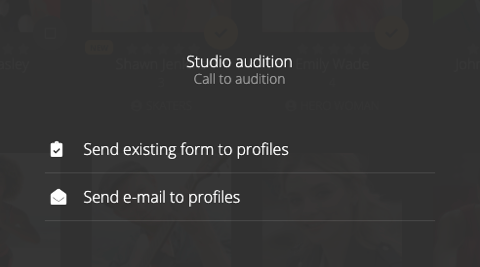
Sending emails
To send an email, select the people you want to send it to, and click the ‘SEND’ button on the top right of the menu. Select the option ‘Send email to profiles’, write the subject and the body of your message, and click ‘SEND’.
If there is an agent contact email for the profile, the message will be sent to that address. If the profile doesn’t have an agent contact email, the message will be sent to the address contained in their personal contact email field.
When sending emails from a work session, you have the option to include the link for its form. To do so, just check the box ‘INCLUDE LINK TO THIS SESSION'S FORM’ and the profiles will receive your message and the link to the form.
You can also send emails from the project dashboard. To do so, click the options button at the bottom right of the work session or album thumbnail, and select ‘Email people in this session/album’. This will send the message to all the profiles inside that work session or album.
Sending forms
From the ‘Send’ menu, you have the option to send existing forms to profiles by email. Once inside a work session, album or your People gallery, select ‘Send existing form to profiles’ after clicking ‘SEND’. Select a form from the list and click ‘SEND FORM’. The selected profiles will receive an email with the form's link.
If you are sending forms from inside a project (from a work session or an album), you'll only be able to select forms from the project you are in. But if you are sending a form from your People gallery, you will be able to choose any form from any of your active projects.
When you send a form to a profile, whenever that person opens the link in the email, all the information that you already have about them will appear pre-filled in the form. They will only have to submit the newly requested info.
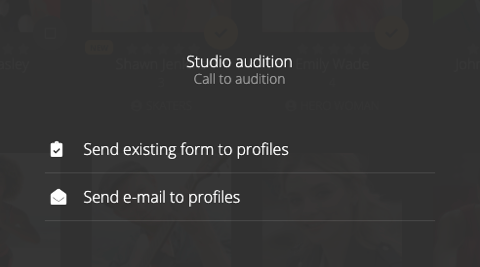
Sending emails
To send an email, select the people you want to send it to, and click the ‘SEND’ button on the top right of the menu. Select the option ‘Send email to profiles’, write the subject and the body of your message, and click ‘SEND’.
If there is an agent contact email for the profile, the message will be sent to that address. If the profile doesn’t have an agent contact email, the message will be sent to the address contained in their personal contact email field.
When sending emails from a work session, you have the option to include the link for its form. To do so, just check the box ‘INCLUDE LINK TO THIS SESSION'S FORM’ and the profiles will receive your message and the link to the form.
You can also send emails from the project dashboard. To do so, click the options button at the bottom right of the work session or album thumbnail, and select ‘Email people in this session/album’. This will send the message to all the profiles inside that work session or album.
Sending forms
From the ‘Send’ menu, you have the option to send existing forms to profiles by email. Once inside a work session, album or your People gallery, select ‘Send existing form to profiles’ after clicking ‘SEND’. Select a form from the list and click ‘SEND FORM’. The selected profiles will receive an email with the form's link.
If you are sending forms from inside a project (from a work session or an album), you'll only be able to select forms from the project you are in. But if you are sending a form from your People gallery, you will be able to choose any form from any of your active projects.
When you send a form to a profile, whenever that person opens the link in the email, all the information that you already have about them will appear pre-filled in the form. They will only have to submit the newly requested info.