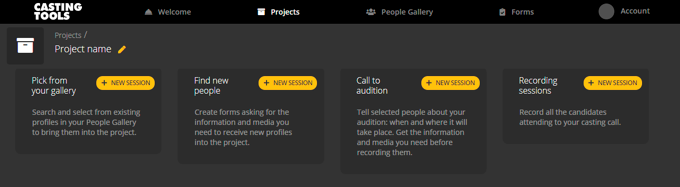Create a work session
To create a new work session, click the ‘NEW SESSION’ button in the top right of the box of the kind of work session you want.
To create a ‘Pick from your People gallery’ session, after clicking the ‘NEW SESSION’ button, select the desired profiles and click ‘CREATE NEW SESSION WITH SELECTED PROFILES’, then name the session and press ‘CREATE’.
When creating a ‘Find new people’ or a ‘Call to audition’ session, you’ll be taken to a form creation screen to customize the form associated with the work session. After saving the form, the session will be created. The title you use for the form will be the name of the work session as well.
To create a Recording session, just write the name of it and press ‘CREATE’.
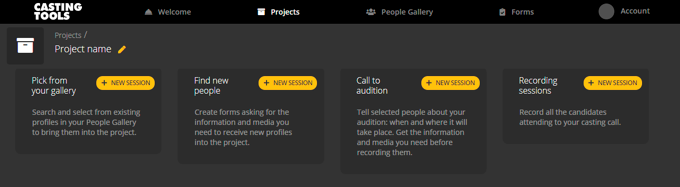
To create a ‘Pick from your People gallery’ session, after clicking the ‘NEW SESSION’ button, select the desired profiles and click ‘CREATE NEW SESSION WITH SELECTED PROFILES’, then name the session and press ‘CREATE’.
When creating a ‘Find new people’ or a ‘Call to audition’ session, you’ll be taken to a form creation screen to customize the form associated with the work session. After saving the form, the session will be created. The title you use for the form will be the name of the work session as well.
To create a Recording session, just write the name of it and press ‘CREATE’.